Objective-C iOS Application
| The following sample shows a plugin in very early development. Don’t hesitate to try it out. If you encounter any problems, please open an issue on GitHub. |
| You can open this sample inside the Xcode IDE using the Xcode IDE plugin. |
This sample shows how to build an iOS application implemented in Objective-C with Gradle. The application has no dependencies and targets only the iPhone Simulator with a minimum iOS version of 13.2.
build.gradle
plugins {
id 'dev.nokee.objective-c-ios-application'
id 'dev.nokee.xcode-ide'
}
group = 'com.example'build.gradle.kts
plugins {
id("dev.nokee.objective-c-ios-application")
id("dev.nokee.xcode-ide")
}
group = "com.example"To build the application:
$ ./gradlew assemble BUILD SUCCESSFUL 8 actionable tasks: 8 executed
The build produce the iOS application inside ./build/ios/products/main directory:
$ ls ./build/ios/products/main/ ObjectiveCIosApplication-unsigned.app ObjectiveCIosApplication.app
The application bundles produces represent the signed and unsigned bundles:
$ ls ./build/ios/products/main/ObjectiveCIosApplication.app/ Base.lproj Info.plist ObjectiveCIosApplication PkgInfo _CodeSignature
To open the application in Xcode and launch them in a simulator:
$ ./gradlew openXcode > Task :xcode Generated Xcode workspace at file://objective-c-ios-application.xcworkspace/ BUILD SUCCESSFUL 4 actionable tasks: 4 executed
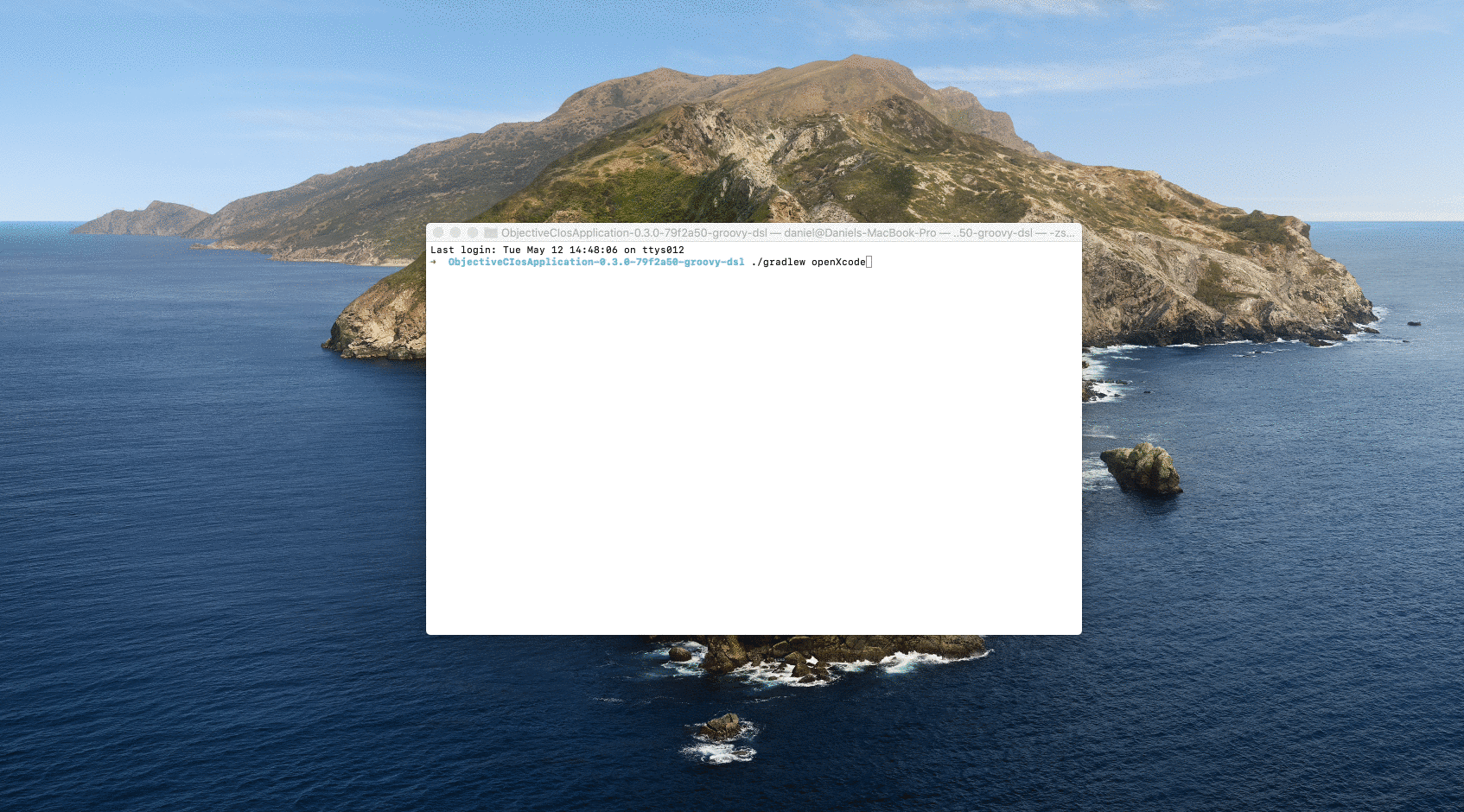
For more information, see Objective-C iOS Application Plugin and Xcode IDE Plugin reference chapters. We discuss the Xcode IDE integration in a separated chapter.