Gradle Plugin Test Suites
| You can open this sample inside an IDE using the IntelliJ native importer, Eclipse Buildship. |
This sample shows how to unit and functional test a Gradle plugin.
The project is a simple Gradle plugin implemented in Java with a unit test using Gradle’s ProjectBuilder and a functional test using Gradle Test Kit.
build.gradle
plugins {
id 'dev.gradleplugins.java-gradle-plugin' version '1.2'
id 'dev.gradleplugins.gradle-plugin-unit-test' version '1.2'
id 'dev.gradleplugins.gradle-plugin-functional-test' version '1.2'
}
gradlePlugin {
plugins {
helloWorld {
id = 'com.example.hello'
implementationClass = 'com.example.BasicPlugin'
}
}
}
repositories {
mavenCentral()
}
test {
dependencies {
implementation spockFramework()
implementation groovy()
}
}
functionalTest {
dependencies {
implementation spockFramework()
implementation groovy()
implementation gradleTestKit()
}
}build.gradle.kts
plugins {
id("dev.gradleplugins.java-gradle-plugin") version("1.2")
id("dev.gradleplugins.gradle-plugin-unit-test") version("1.2")
id("dev.gradleplugins.gradle-plugin-functional-test") version("1.2")
}
gradlePlugin {
plugins {
create("helloWorld") {
id = "com.example.hello"
implementationClass = "com.example.BasicPlugin"
}
}
}
repositories {
mavenCentral()
}
test {
dependencies {
implementation(spockFramework())
implementation(groovy())
}
}
functionalTest {
dependencies {
implementation(spockFramework())
implementation(groovy())
implementation(gradleTestKit())
}
}To build and test the plugin:
$ ./gradlew check BUILD SUCCESSFUL 9 actionable tasks: 9 executed
Gradle executes both test suites, which is a unit test and a functional test, as expected. The reports are available at their conventional location:
$ ls ./build/reports/tests functionalTest test
The build scan displays the test events:
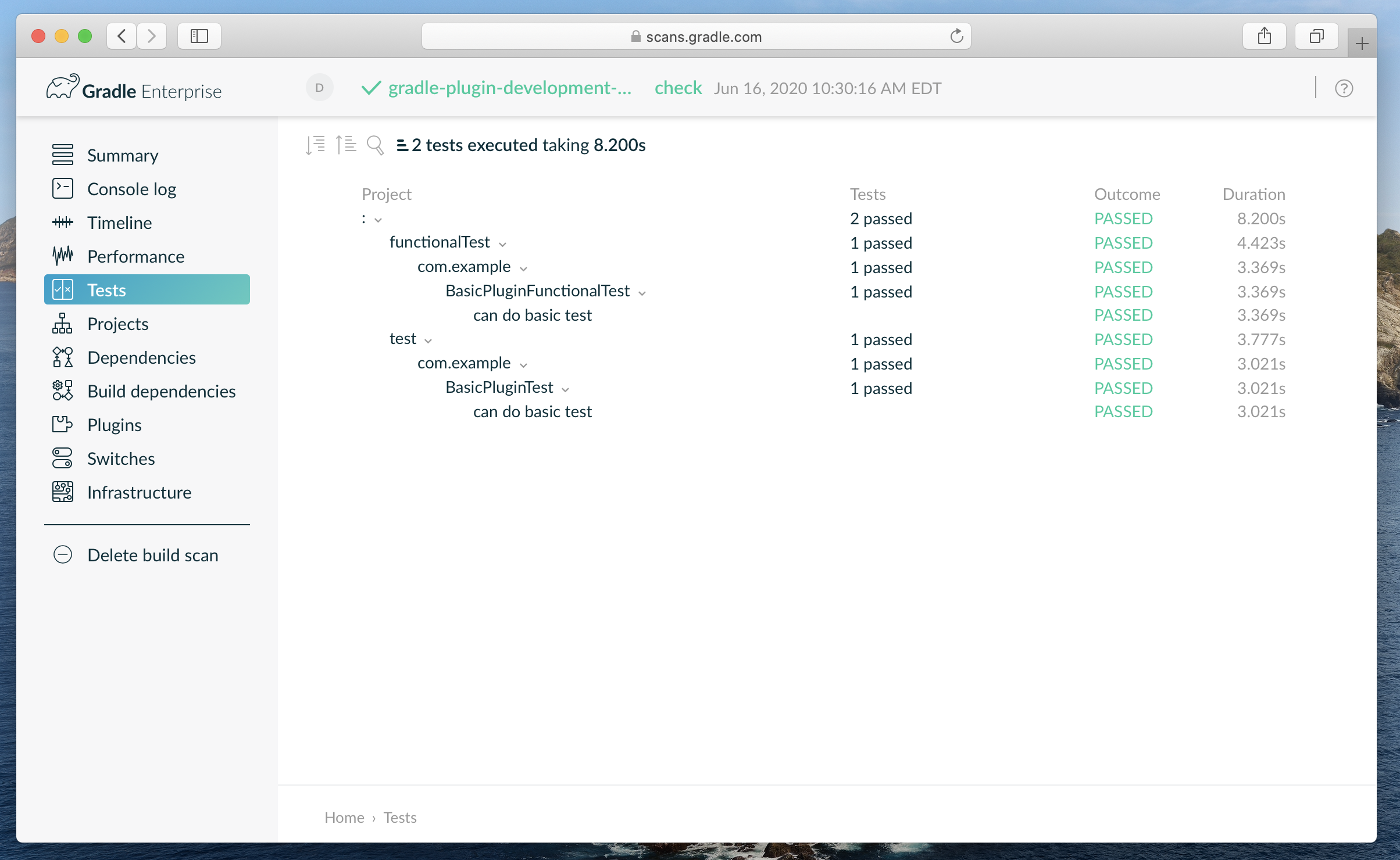
For more information, see Gradle Plugin Development reference chapters and user manual chapter.